Azure Notebooks Setup
You can run everything we use in this course through the free Microsoft Azure Notebooks Service. This service hosts Python, Jupyter and git in the cloud so that you can run your code from any web browser.
Setup Procedure
- Go to the website https://notebooks.azure.com/. Click sign in to login in.
- Login with email [email protected]. Where netid is your netid, of course!
- Enter your netid password for the password. Syracuse University has a connection to Azure which is why your password will work here.
- After you are logged in, click on My Projects to take you to the projects section of Azure Notebooks.
- Click on + New Project to create your project for this course.
- For the Project Name enter IST256 for the Project ID enter ist256
- Un-check the Public library and Un-Check Create a README.md.
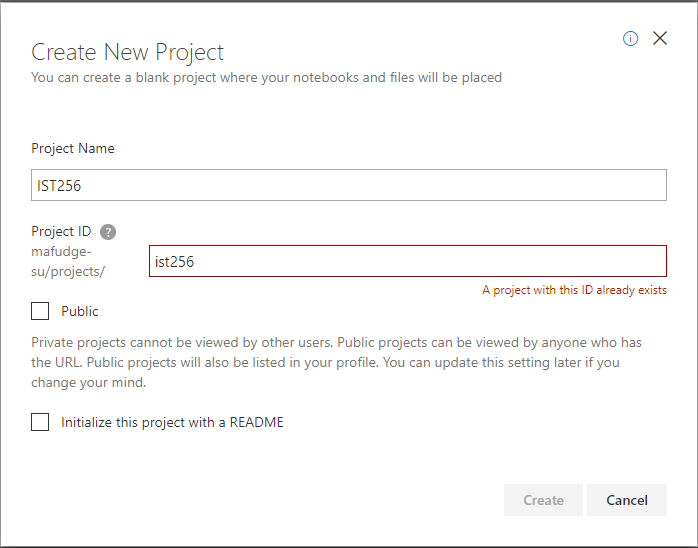
- When you are ready, click Create
For the Next Step
- Stay logged into azure notebooks.
- Copy your Github repository URL
- Have your Github username and password ready.